Blog / How to... / Journalists
Three parts of the Journalist Enquiry Service form you might not be using right (and why they can save you time)
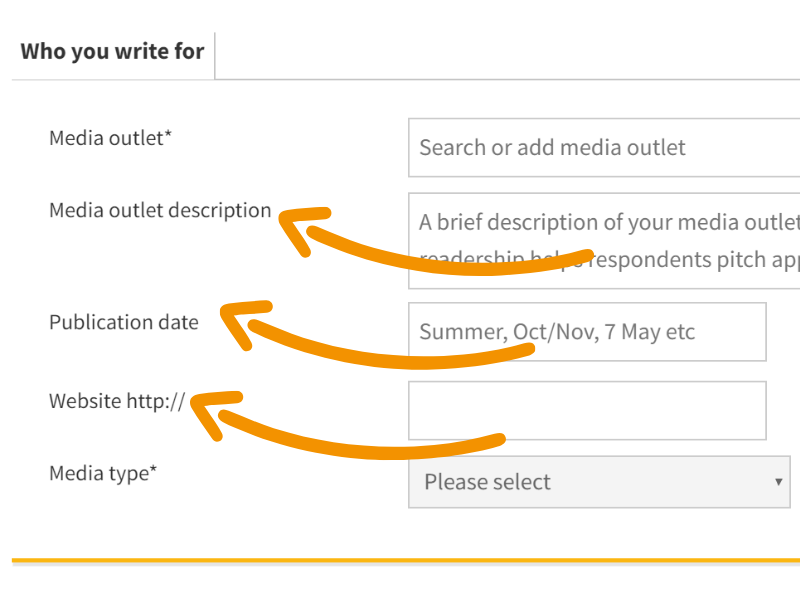
It takes an average of just under four minutes to send a request on the Journalist Enquiry Service – not a bad investment when you consider it could save you hours of research. However, if you’re not in a desperate rush, spending another minute looking at these three fields that sometimes get passed over could make the service even more helpful to you next time you send a request.
Media outlet description
Why: If you’ve selected your media outlet from the dropdown, we automatically populate this field with basic information from the Media Contacts Database – but it’s editable and we encourage you to give more information if you can.
What to do: Click in to the box and either add to or overwrite the description we include (if there’s anything inaccurate on it, email researchers@responsesource.com to suggest an update). Useful information to include: who reads/watches/listens to your content and where are they? How frequently is it published or broadcast? Is it a subscription title, controlled circulation, free or online? Shout about your accolades (magazine of the year in your sector – don’t be shy). You could also mention social followings or circulation here. Not everything will be relevant but a paragraph that makes it easy for a PR professional in a hurry to see how relevant their client or product is to your audience can help you get more, and better targeted, results.
Publication date:
Why: If you know when your feature is likely to be published or broadcast, saying so (or at least giving an indication) has several benefits for both you and our community of experts and PRs. A source hoping for a mention is less likely to chase you for updates if they know nothing’s going to happen for a couple of months. If they do know when to look out for potential coverage, and you help them spot it, there’s a good chance they’ll share it when it’s published. This can help your work reach an even wider audience (always popular with your employer or commissioning editor) – and you’ll have built a good relationship for the future too.
What to do: We know it’s often difficult to say when something will appear, so this is a free text field to be as flexible as possible. We’ve seen people put a specific time and date for broadcast, or something as vague as “next year” for books and major reports. You can put a date range, day or month. If you have nothing to say (we know freelancers in particular are unlikely to be sure, or even be told) you can just leave it blank but do give it a second thought before you move on.
Website:
Why: The website field allows you to be more specific about who you’re working for. For example, you could link direct to your author page; to a programme or supplement if you’re working for a broadcaster or newspaper; or if you’re writing for a magazine you may want to link to a digital issue rather than the home page. If you’re a freelance journalist, you could choose to link to your own site or your ResponseSource profile if you want to show the range of other titles you write for. If your request is for a social media channel of your outlet, put a link to that rather than the main website – it provides clarity for the people you’re asking to help you and it might even result in some more followers!
What to do: You can add any link you like here; we make it clickable in the final enquiry so don’t worry about the formatting. There’s only room for one link, but if you want to include more there are no restrictions on the body of the enquiry or the Media Outlet Description page.
If you’re already making the most of the Journalist Enquiry Service we’d love to hear your own tips – and if any of this is new to you or you have questions about how to get more out of your requests, we’re all ears. Email us on vanessa@responsesource.com or tweet @responsesource. If you’ve yet to use the Journalisst Enquiry Service at all, why not try a free request now? Just go to https://responsesource.com/send to get started.
