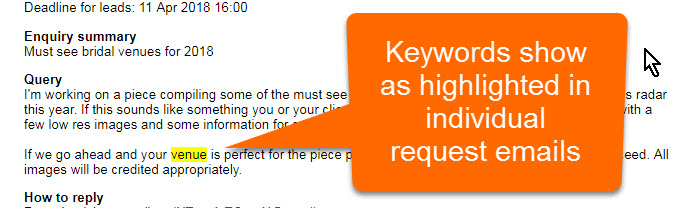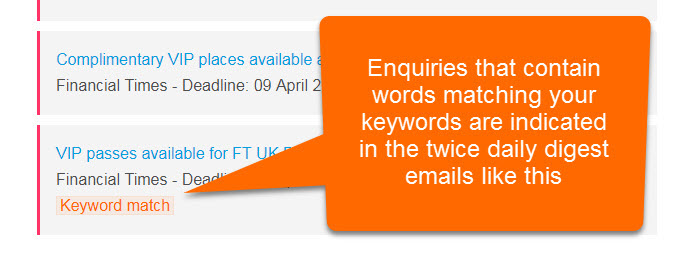Prioritise the most relevant journalist requests

The Journalist Enquiry Service keyword highlighting function has been extended.
In addition to showing highlighted words on the individual journalist enquiry emails, keyword highlighting also works on the the twice-daily digest emails.
If you have a list of keywords saved on your account:
-
- Individual enquiries that contain one of your keywords will have the keywords highlighted.
-
- Enquiry digest emails will show a ‘Keyword matched’ indicator next to the request link and the matched keyword will be highlighted when you click through to view the enquiry online.
The idea behind keyword highlighting is that it helps you identify and prioritise the most relevant requests to respond to first.
Login to your ResponseSource account and set your keywords at: https://app.responsesource.com/myaccount/journalistenquiry/keywords
Subscribe to the blog
Get weekly updates from the ResponseSource blog