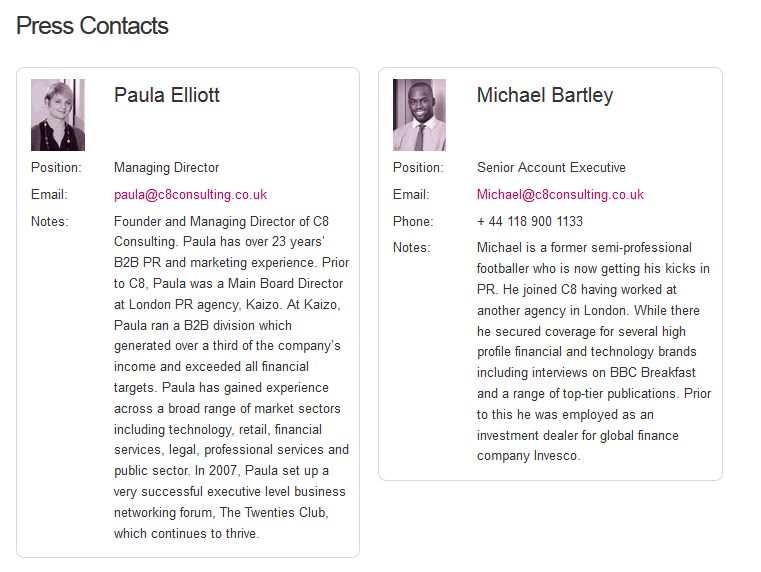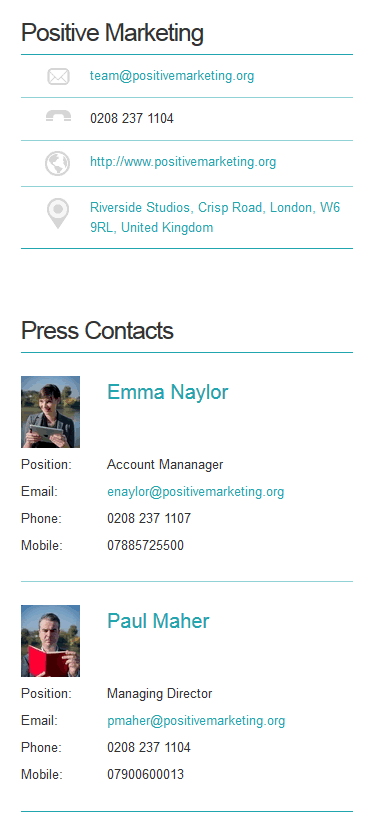Newsroom tips part 3: Add your press contact profiles
In our series of newsroom tips we explore how to get the best out of each element of your social media newsroom.
So far we’ve covered adding your social media feeds to your newsroom and how adding branding to your newsroom helps to create a consistent message for your campaigns.
Getting the basics right can make all the difference to a successful campaign. For example providing relevant up to date contact information in your newsroom is essential. You may have a great story but if journalists can’t reach the right person to check key facts or get comment then your news could easily be overlooked.
What can I personalise?
You can add general company contact information and also individual profiles for each press contact. Profiles include position, background information, telephone numbers, email, social media links and a photo.
What is the benefit?
Contact profiles allow journalists to research expert sources for comment on a particular topic and relevant contacts for each campaign. This means that if your newsroom contains multiple campaigns or brands you can make it clear to journalists who covers what.
Profiles also give your newsroom gravitas and are a great way to build relationships with key media outlets – they may not use your story this time but next time they will remember you and know how to reach you.
How do I get started?
Login to your account at SourceWire.com and select the ”Info” and ”Contacts” tabs.
Missed Part 1 and 2? Read them here: https://www.responsesource.com/category/newsroom-tips/
For more information or to request login details call 0345 370 7777 or email releases@dwpub.com.